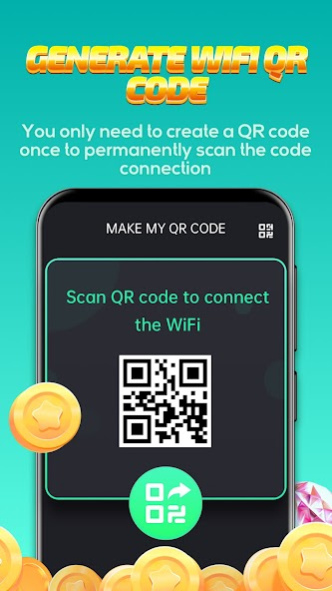Lucky WiFi 1.5.1
Continue to app
Free Version
Publisher Description
--Special function--
[One-key speed measurement] 30 seconds one-key test of network speed, providing download speed, upload speed, delay, jitter, packet loss data, network speed converted to broadband value, more corresponding network video definition display, the result is more intuitive;
[Nearby WiFi] Real-time detection of nearby WiFi anytime and anywhere, digital display of network signal strength, more history preservation, one-click direct connection to the network, no longer have to worry about running out of data;
[Network optimization] One-click to optimize the network, reduce abnormal signal interference, optimize network nodes, and intelligently select high-quality network connections;
——Highlights function——
[Network Security] Intelligently check WiFi security, complete real-time detection of APR attacks, DNS hijacking, SSL man-in-the-middle attacks, and WiFi phishing with one click, and bid farewell to WiFi security risks;
[Anti-rubbing network detection] One-click implementation of rubbing network equipment inspection, fast and convenient, not only supports smart classification and brand recognition, but also supports manual marking and modification to help you better prevent rubbing network and protect privacy.
About Lucky WiFi
Lucky WiFi is a free app for Android published in the System Maintenance list of apps, part of System Utilities.
The company that develops Lucky WiFi is qixingxing. The latest version released by its developer is 1.5.1.
To install Lucky WiFi on your Android device, just click the green Continue To App button above to start the installation process. The app is listed on our website since 2023-12-29 and was downloaded 1 times. We have already checked if the download link is safe, however for your own protection we recommend that you scan the downloaded app with your antivirus. Your antivirus may detect the Lucky WiFi as malware as malware if the download link to com.wifispeed.check is broken.
How to install Lucky WiFi on your Android device:
- Click on the Continue To App button on our website. This will redirect you to Google Play.
- Once the Lucky WiFi is shown in the Google Play listing of your Android device, you can start its download and installation. Tap on the Install button located below the search bar and to the right of the app icon.
- A pop-up window with the permissions required by Lucky WiFi will be shown. Click on Accept to continue the process.
- Lucky WiFi will be downloaded onto your device, displaying a progress. Once the download completes, the installation will start and you'll get a notification after the installation is finished.